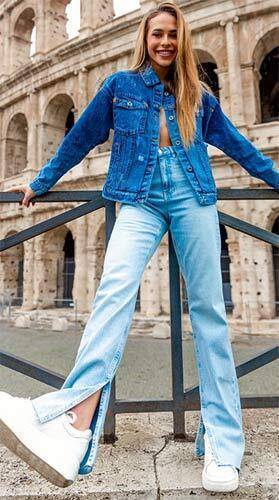How to choose a graphics card (GPU)
What is a graphics card?
A graphics card (GPU) is a computer component responsible for generating graphics images on a monitor. It is an important component if you want to play games with a high level of detail or watch 4K videos.
What factors should be considered when choosing a graphics card?
- Resolution: Higher resolution requires a more powerful graphics card for smooth graphics.
- Frame rate: Frame rate is the number of images that are displayed per second. A higher frame rate means smoother graphics.
- Vr: VR (Virtual Reality) requires a more powerful graphics card for a smooth experience.
- Processor power: A graphics card needs to work with the processor for optimal performance.
- Budget: Graphics cards can be very expensive, so it's important to set a budget before you start looking.
What are the available graphics card options?
- Nvidia GeForce GTX 1050 Ti: This is a good choice for gamers who want to play popular games with mediocre graphics settings.
- Nvidia GeForce GTX 1060: This card is more powerful than GTX 1050 Ti and can play games with high graphics settings.
- AMD Radeon RX 570: This card is more powerful than GTX 1060 and can play games with very high graphics settings.
How to choose a graphics card for your computer?
If you have questions about which graphics card is right for your computer's needs, contact our consultant.
How to install a graphics card?
Installation for the graphics card is relatively simple. All you need is a computer, means to open the computer case and a graphics card.
How to check the graphics card?
You can test your graphics card using free programs such as Heaven Benchmark or 3DMark. These programs allow you to test your graphics card and make sure it is working properly.