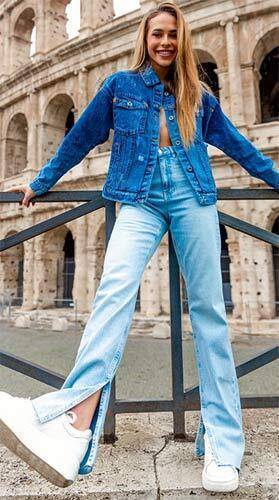-
:fill(fff)/https%3A%2F%2Freshop.pro%2Fimages%2Fabt__ut2%2Fmenu-with-icon%2F3698%2Frocket-svgrepo-com.png) Fast Delivery
Fast Delivery
Warehouse sale -
Computers
Computers and accessories -
Electronics
Favorable prices -
Household appliances and electronics
To make life easier -
Perfume
Original perfume -
Cosmetics
For beauty and care
-
Clothing, shoes and accessories
Clothing, shoes and accessories -
For home and renovation
For home and renovation -
Toys and products for children
Toys and products for children -
Sports, tourism and recreation
For an active lifestyle -
For adults
Products 18+ -
BrandsAll brands
Catalog of all brands
Servers (156 products)
Product filters
Delivery Date
-
-
No items found matching the search criteria
Contacts
- Riga, Maskavas 240
- View on map
- +371 20591111
- [email protected]
- B2B / Wholesale:
- [email protected]
- Mon.-Fri. 10:00 - 19:00
My Account