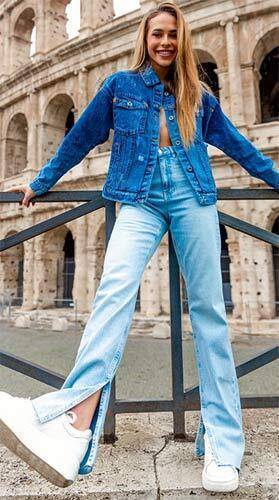Choose a sound card: Tips and installation
There are several factors to consider when choosing a sound card, including the formats it supports, performance, and connectivity. Here are some tips to help you choose the right sound card:
Formats:
Sound cards support a variety of audio formats, including WAV, MP3, FLAC and DSD. If your main goal is to play music from your digital library, then choose a sound card that supports the formats of your choice.
Performance:
The performance of a sound card measures its ability to process an audio signal. This ability is important if you want to enjoy high-quality audio from, for example, Dolby Atmos or DTS:X sound systems. Higher performance means the sound card can process more data and deliver real-time sound without distortion.
Connectivity:
The sound card must be compatible with your computer and sound system. Sound cards are usually connected via PCI Express or USB interface.
Installation:
Installing the sound card is quite simple. This usually involves inserting the sound card into the computer interface and installing the drivers.
Tips for installing a sound card:
Turn off the computer before installing the sound card. Install the drivers before connecting the sound card. Shut down the computer and remove the sound card if problems occur.
Recommendations for choosing a sound card:
If you want to enjoy high-quality audio, choose a high-performance sound card that supports Dolby Atmos or DTS:X sound systems. If your computer is older, choose a sound card with a PCI Express interface. If you want to choose an inexpensive sound card, choose a model with a built-in DAC.