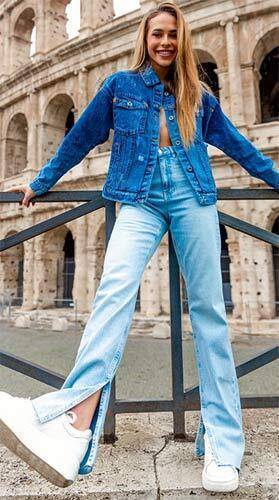How to choose a monitor stand?
A monitor stand is an essential accessory to ensure an ergonomic and comfortable work or entertainment environment. A properly selected monitor stand will help reduce neck, shoulder and back fatigue, as well as improve vision.
Choose a monitor stand that matches the size and weight of the monitor. The monitor stand should be stable enough to support your monitor without vibration or shaking.
Choose a monitor stand that adapts to your needs. The monitor stand should be adjustable in height and angle of inclination so that you can adjust the position of the monitor so that you can see it comfortably.
Choose a monitor stand that is made of quality material. Quality material will ensure that your monitor stand is durable and will last for a long time.
Choose a monitor stand that is within your budget. Monitor stands come in a variety of prices, so you can choose the one that's right for you.
Tips for choosing a monitor stand:
- If your monitor is 24 inches or smaller, choose a simple stand with adjustable height and tilt.
- If your monitor size is between 24 and 32 inches, choose a stand with adjustable height, tilt and rotation function.
- If your monitor is 32 inches or larger, choose a stand with enough strength to support the weight and size of the monitor.
Installing the monitor stand:
Installing the monitor stand is easy and usually takes no more than 10 minutes. Read the manual and follow the instructions.
Recommendations for using a monitor stand:
- Adjust the height and tilt of the monitor so that the top edge is approximately at eye level.
- Position the monitor so that it is 18-24 inches away from your eyes.
- Place the monitor directly in front of you to avoid neck and shoulder fatigue.
- Do not overdo the brightness of the monitor. A monitor that is too bright can cause eye strain.
With a properly selected and installed monitor stand, you can improve your work and entertainment experience, reduce muscle fatigue and improve your overall health.