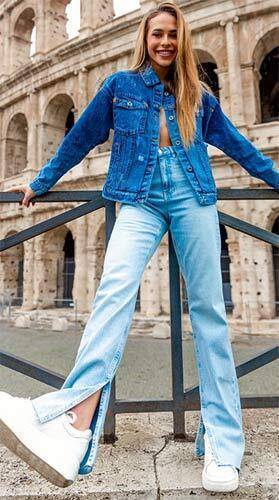How to choose a monitor: your guide to the perfect screen
A monitor is an essential part of any computer system and the right choice can improve your work or entertainment experience. But with the wide variety of monitors available, it can be difficult to choose the right one. To help you out, we've prepared this guide that explains how to choose a monitor based on your needs and preferences.
Screen size
When choosing a monitor size, you should consider how you will place the monitor and what kind of work or entertainment you plan to do with it. If you will use the monitor mainly in a home or office environment, then choose a monitor with a size of 24 inches or larger. If you will be using the monitor for mobility, such as on the road, then choose a portable monitor with a size of 14 inches or smaller.
Resolution
Resolution determines how many pixels are displayed on the monitor screen. The higher the resolution, the better the image will look. The most popular monitor resolutions are 1920x1080 (Full HD), 2560x1440 (WQHD) and 3840x2160 (4K Ultra HD). If you plan to watch video content or play games, then choose a monitor with the highest possible resolution.
Type panel
The monitor panel is responsible for color reproduction and image clarity. The most popular panel types are TN, IPS and VA. TN panels are the cheapest and have a faster response, but colors are less saturated and contrast is lower. IPS panels are more expensive and have better colors, contrast and visibility from different viewing angles. VA panels are moderately expensive and have good contrast and colors, but the response is slower than TN panels.
Additional features
Some monitors offer additional features such as 3D support, fast response times, low latency, and FreeSync or G-Sync technology. If these features are important to you, then choose a monitor with these features.
Frequently asked questions
- What is the best monitor size for my needs? It depends on how you will place the monitor and what kind of work or entertainment you plan to do with it. If you will use the monitor in a home or office environment, then choose a monitor with a size of 24 inches or larger. If you will use the monitor for mobility, for example on the road, then choose a portable monitor with a size of 14 inches or smaller.
- What is the best monitor resolution for my needs? If you plan to watch video content or play games, then choose a monitor with the highest possible resolution. The most popular monitor resolutions are 1920x1080 (Full HD), 2560x1440 (WQHD) and 3840x2160 (4K Ultra HD).
- Which panel is best for my needs? It depends on what criteria are more important to you. If speed is more important to you, then choose a TN panel. If quality is more important to you, then choose an IPS panel. If contrast and visibility from different viewing angles are important to you