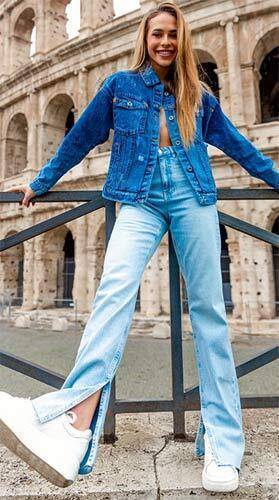How to choose a computer mouse?
What type of mouse is right for you?
Before choosing a computer mouse, it is important to determine what type of mouse is right for your needs and use. Online gaming and graphic design require an accurate and fast mouse, while office work and everyday use may require a more economical mouse.
Mouse ergonomics
Ergonomics are important to avoid carpal tunnel syndrome and other wrist and hand pain. Choose a mouse that comfortably fits the size and shape of your hand.
Mouse sensor type
There are different types of computer mouse sensors, each with their own advantages and disadvantages. The most popular types of sensors are optical sensors and laser sensors. Optical sensors are generally more accurate on dry surfaces, while laser sensors are more accurate on all surfaces, including rough and shiny surfaces.
Mouse DPI
DPI (dots per inch) indicates how many pixels the mouse moves per inch horizontally and vertically. The higher the DPI, the more precisely the mouse moves. However, too high a DPI can make mouse movement uncomfortable.
Mouse connection
There are three main types of mouse connections: USB, wireless (Bluetooth or RF), and wireless with a USB dongle. USB mice are the simplest and most affordable, but wireless mice are more convenient because they do not need to be connected to a computer.
Additional functions of the mouse
Computer mice can offer a variety of additional features, such as additional buttons, a scroll wheel with a slide, and a built-in battery. These features can be useful if you use your computer for gaming or graphic design.
Mouse price
Computer mouse prices can vary greatly. Simple office mice can cost around 10 EUR, while high-end gaming mice can cost several hundred euros.
By following these tips, you can choose the right computer mouse for you and enjoy comfortable and accurate computer use.